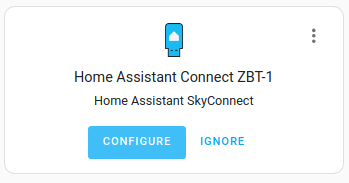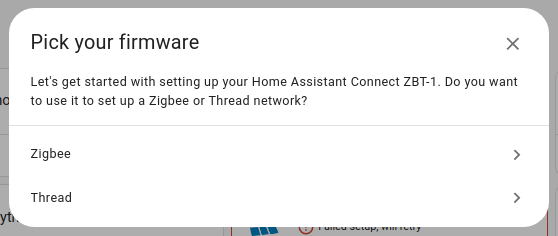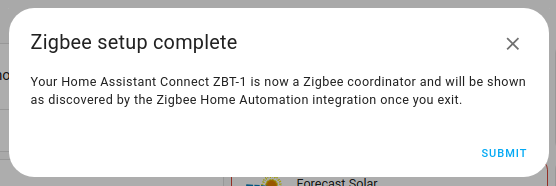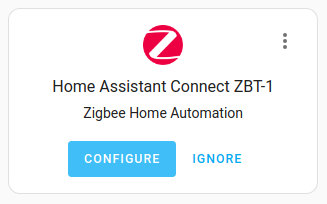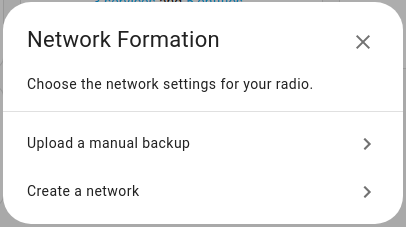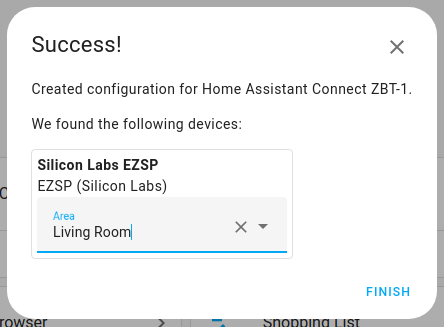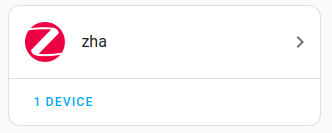Getting Started
Form new Zigbee network
Gathering the required items
- Home Assistant installation on your board (e.g. Raspberry Pi or Home Assistant Blue), latest updates installed.
- Connect ZBT-1 dongle and cable.
Setting up a new Zigbee network using Connect ZBT-1
Step 1
Plug the extension cable into Connect ZBT-1
- Plug the Home Assistant Connect ZBT-1 into the USB extension cable.
- Plug the extension cable into your Home Assistant instance.
- If you are using the standalone Home Assistant Container installation method, make sure Connect ZBT-1 is mapped to the container.
- USB 3.0 ports and USB 3.0 drives can cause interference with 2.4 GHz protocols, including the ones provided by Home Assistant Connect ZBT-1. It is important to use the USB extension cable and to position the Home Assistant Connect ZBT-1 away from possible interference sources.
This video shows the effect of interference.
Step 7
Add devices to area
- Once the network has been set up, add the Zigbee Coordinator to an area.
- Select Finish.
- Your Zigbee devices are now added to your Zigbee network.
Step 8
Add Zigbee devices
- Select 1 device and select Add devices via this device. ZHA will now search for Zigbee devices in pairing mode.
- Put your Zigbee device into pairing mode.
- If ZHA can't find your Zigbee device make sure that Connect ZBT-1 does not suffer from interference. Use the extension cable and move the Connect ZBT-1 further away from potential devices which can cause interference.